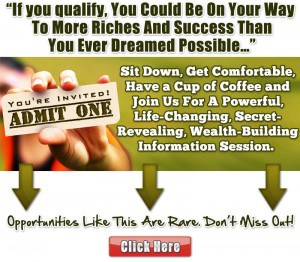hi guys Hamzah here and welcome to my channel today I’m going to show you a simple way to import Word documents into WordPress and by this I will be using a simple plug-in that will help you to import your documents into a wordpress in a simple and seamless way let’s dive straight in so in this tutorial we will need a plug-in called mammoth dot doc X converter tops you to easily import Word document without losing your formatting than stylings and it will make sure that it retains things like headings lists tables images bold and italic stylings and it means and a lot other things so let’s dive straight in after logging into your WordPress website you head over to plugins and then you say add new plug-in and thereafter you have to search for this plug-in and then you will install after installing activate after the activation you head over to a new post that you want to write give it a name dot doc X documents into WordPress posts and pages after that you simply have to scroll down and look for the mammoth dot doc X section or area and here we’ll just switch choose a file and this will help us input a file so this document can be anything from your simple documents letters or even posts that have been written in one that you want to import into WordPress so we simply say open after saying the choose file and open it will give you a sneak peek of how it’s going to look like and how it’s being imported then you only have to say all that you have to do is to insert into editor and boom it will automatically be inserted into the editor and you’ll have everything in there this is way better than copying pasting whereby you miss a couple of things and at the same time the styling format things of different things just like temples you know like kind of vegetables at the same time things like images that want to be easily copped into the right dimensions any way you want them to be so I find this plug-in really easy and makes the work seamless so that is how it is then you can easily just continue with your blogs and how you’ve been doing the normal process of publishing I hope this tutorial brought you value if it’s your first time here like this video if you like it and don’t forget to subscribe so that you don’t miss out new content when I release it anytime soon and also I already wrote a blog post have a good time guys
Homemarketing automation software How To Import .Docx Documents into WordPress Posts or Pages