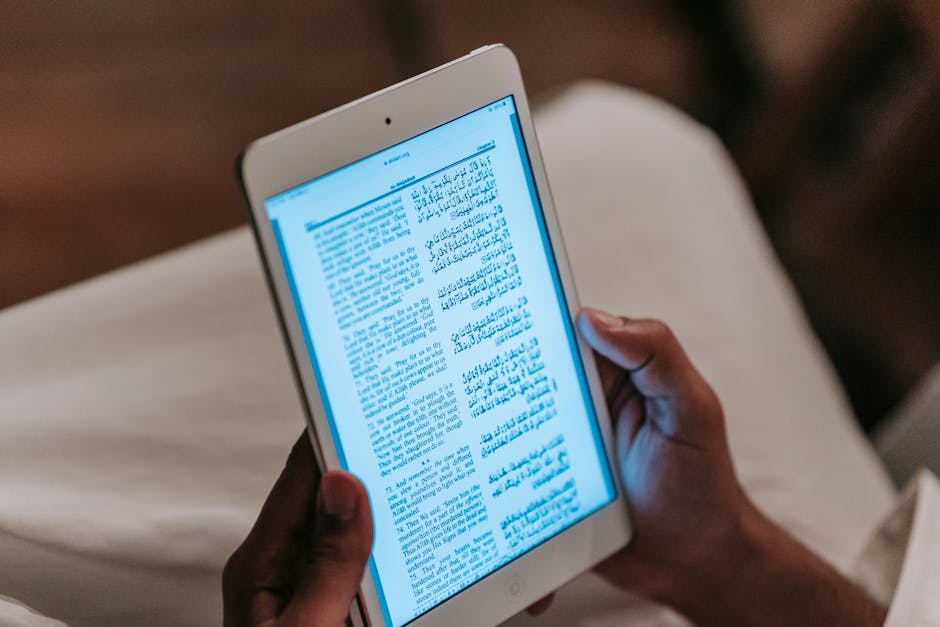– Today, I’m gonna show you exactly how to rank your YouTube videos, step-by-step. In fact, I’ve used the seven strategies from this video to rank in YouTube for competitive keywords like link building, on-page SEO, video SEO, and YouTube SEO. These strategies have also helped my videos rank on the first page of Google. So if you wanna get your videos to the top of YouTube and Google, make sure to watch the rest of this video. When I first launched my YouTube channel a few years ago, I was completely lost.
I knew that YouTube was the world’s second largest search engine, but I didn’t know how to rank my videos. So I did what anyone would do in my situation, I searched for things like YouTube SEO and how do I rank my videos and I saw the same exact advice over and over again. You know the kind of thing I’m talking about, use your keyword in your title, use a bunch of tags, and, my favorite, create great videos.
Oh, create a great video, why didn’t I think of that? Needless to say, this generic advice didn’t work, and after years of trial and error I finally figured out what actually worked.
And now that I have YouTube SEO pretty much figured out, my rankings, views, and subscribers have shot through the roof. And in this video, I’m gonna show you the seven strategies that have worked best for me. So let’s kick things off with strategy number one, boost your click-through rate. Your click-through rate is the percentage of people that see your video in the search results and click on it. As it turns out, YouTube pays very close attention to your video’s click-through rate, and if lots of people click on your video, YouTube will give your video a rankings boost.
In fact, YouTube’s own data shows that your click-through rate is key. So how do you increase your click-through rate without using click bait? Use brackets and parentheses in your video title.
Industry studies show that you can get up to a third more clicks just by adding brackets to the end of your title. That’s because the text in your brackets gives someone a sneak preview into your video which makes them more likely to click.
For example, check out the title of this video from my channel. My original title was just how to rank number one in Google, but I decided to add this text in brackets which makes my title much more enticing to click on. Which leads us to our second strategy, increase engagement signals. Engagement signals are things like comments, shares, likes, and subscribes, and the more engagement signals your video gets, the higher it’ll rank. In fact a recent industry study found that engagement signals strongly correlated with rankings in YouTube.
And YouTube has even gone on the record, saying that videos are ranked partially based on engagement. The question is, how do you get more people to engage with your video? First ask your viewers to answer a multiple choice question.
This is a big one. When I first got started on YouTube, I’d say things like, let me know what you think of this video in the comments.
That’s when I realized something, people love giving their opinions but they hate thinking. And when I ask people to let me know what they think, I was making commenting way too hard.
That’s why today I ask people a multiple choice question that’s super easy to answer. Here’s an example. In fact multiple choice questions like this is one of the main reasons that my videos get thousands of legit comments.
Next give people a reason to subscribe to your channel. So instead of something like, please subscribe, say, make sure to subscribe so you don’t miss out on my future videos. For example, Dr. Mike does a great job giving his viewers a reason to hit that subscribe button and it’s one of the main reasons that his channel has millions of subscribers.
And now it’s time for strategy number three, embed your videos.
Justin Briggs recently analyzed 100,000 videos across 75,000 channels, and one of the most interesting things he found was that rankings on YouTube were closely tied to video embeds. In fact, top ranking videos had an average of 78% more embeds than average. And the easiest way to do this? Just embed videos on your own website. For example, I embed my YouTube videos in almost every post.
Now sometimes I use a video as a way for people to learn more about something I’m talking about, And other times I use an embedded video to explain a step or a technique, either way works. You can also embed videos in press releases, guest posts, or anywhere else that you publish content. Let’s keep it moving with technique number four, the TSC tag formula. It’s no secret that tags can help your videos rank higher in the search results. That’s the good news, the bad news is that most people use tags the wrong way.
In fact, when I first got started on YouTube, I’d stuff my videos with tags like there was no tomorrow, and no matter how many tags I used, my videos wouldn’t rank. Okay, tag 867, what should I write? And today I know why. As you already know, YouTube uses your tags to figure out what your video covers, and if you use 100 tags, YouTube’s gonna have a really hard time understanding what your video is actually about. For example, check out the tags on this video.
Imagine that you’re YouTube, based on these tags what would you say this video is about? One tag says the video is about blogging but it’s also about life lessons, and CSA, whatever that is. If you’re confused, YouTube is confused. And instead of tag stuffing, I recommend something called the TSC formula. Here’s how it works, first make your first two to three tags your target keyword.
For example, let’s say you wanted to rank your video for the keyword public speaking tips. You’d want to make your first few tags variations of that keyword.
Next use synonyms of your target keyword. So for a keyword like public speaking tips, these would be things like how to give a speech and conference speaking. Finally use two to three category tags.
These tags describe your video’s larger overall topic, for example, let’s say your primary keyword is how to do a push-up. Well, you’d also wanna use a few broad tags that describe your video’s high-level topic. In this case category tags would be things like fitness and workouts. That’s all there is to it. Which leads us to step number five, rank in suggested video.
When most people think about ranking in YouTube, they think about ranking in YouTube search, but that’s not the only place on YouTube where your videos show up. In fact, for many channels suggested video brings in more views than YouTube’s search engine. The question is, how do you get your video to rank as a suggested video? Well, YouTube suggests videos based on two main factors, one, the types of videos that you recently watched, and the video you’re currently watching.
For example, if you just watched a bunch of videos about cold brew coffee, YouTube is gonna suggest more cold brew coffee videos, even if you’re watching a cute cat video right now.
But, like I said, they also base these suggestions on the video that you’re watching right now. So if you’re watching a video about cute cats, YouTube is gonna suggest more cute animal videos in the sidebar. And this is where the opportunity is. You see, when you optimize your video with the same keywords that a popular video uses, you have a good chance of showing up next to that video in the suggested video area. So if you see a video in your niche with lots of views, try to use a few of their tags as your synonym and category tags in your video.
And now it’s time for strategy number six, increase your watch time.
When it comes to YouTube ranking factors, watch time is a big one. So what is watch time? Watch time is the total amount of accumulated time that people have spent watching your video on YouTube, and this is a little bit different than audience retention. Audience retention is a percentage of a video that people watch, and watch time is the total minutes that people have watched since that video first came out.
And according to YouTube, watch time can help your videos get more visibility across the entire platform, including search. With that, here are two quick strategies for increasing watch time. First, I recommend planning, scripting, and outlining your videos. When I first started making videos, I’d turn on the camera and start talking. I had a general idea of what I wanted to cover but because I didn’t plan my video ahead of time I was all over the place.
Today I plan out every video ahead of time. That way I don’t lose people with a scattered or unfocused video. Next you wanna mix things up with every video. There’s nothing that YouTube viewers hate more than a static video that never changes.
So do your best to change up your camera angles, visual styles, add music, anything that keeps your video fresh and interesting.
Let’s keep things rolling here with our last strategy, optimize your video description. As you might already know, along with your title and tags, YouTube uses your description to understand your video’s content and when you write an optimized description you can find yourself with higher rankings and more views. With that, here’s exactly how to create an SEO-optimized video description.
First make your description at least 100 words. Lots of YouTubers treat their description as an afterthought.
Needless to say, a super-short description like this doesn’t give YouTube a lot of information about your video. And if YouTube doesn’t understand your video, it probably won’t rank. Instead, you want to write about 100 words that outlines the content in your video. For example, my description for this video is 232 words which gives YouTube enough content to understand what my video is all about. Next include your target keyword in the first two to three sentences of your description.
YouTube’s algorithm puts more weight on terms that show up in the first two to three sentences of your description.
In fact, YouTube recommends that you, quote, put the most important keywords towards the beginning of your description. For example, my target keyword for this video is link building, and, as you can see, I used that keyword in the beginning of my description. Finally, you wanna sprinkle in your target keyword and some related keywords a few times. Now this isn’t about keyword stuffing or anything like that, it’s just using your keyword a handful of times to emphasize to YouTube and Google that your video is about that keyword, and you don’t need to use your keyword 100 times to do that.
Three to four times is more than enough. For example, you can see that I use my target keyword, link building, four times in this description. And now it’s time for a quick bonus technique, strategically promote your videos. Back in the day, I’d publish a video and hope that people would see it.
Please get views, please get views, please get views.
And, needless to say, this publish and pray approach didn’t work. That’s why today I strategically promote every video that I publish. How you exactly promote your videos depends a little bit on your unique situation. For example, I have a pretty big email list, so I focus on promoting my new videos there. But I also promote my stuff on social media which helps a little.
But maybe you’re in a niche that’s big on Reddit.
If so, that would be a great place to promote your video. Now you obviously don’t want to do anything spammy, but if you share a helpful video with the right subreddit, people actually appreciate the share. With that, it’s time for one last bonus strategy before we close out this video, find untapped keywords. Here’s a great strategy to find keywords to optimize your videos around.
First go to your traffic sources report and hit search. This will show you the exact words and phrases that people use to find your videos. If you already spend time optimizing your videos, you’ll probably recognize a few of these keywords. But if you dig deeper, you can sometimes find keywords that your videos accidentally rank for, and if you’re getting views from these keywords without even trying, imagine how many views you can get when you actually create a video that’s optimized around these accidental keywords? I hope this video helped show you how to rank your YouTube videos.
If you like this video, make sure to subscribe to my YouTube channel right now. That way you don’t miss out on more actionable videos like this one. Just click on the subscribe button below this video. And if you want exclusive SEO and traffic techniques that I only share with subscribers, head over to backlinko.com and hop on the newsletter, it’s free.
Now I want to turn it over to you. Which technique from today’s video are you gonna try first? Are you gonna start promoting your videos or try optimizing your video description? Let me know by leaving a comment below right now.
And as it turns, oh, okay, that wasn’t bad.
And one of the most. (clearing throat) I wasn’t looking at you. Nah, so boo, next to last one. YouTube, ah, so it’s just me begging..