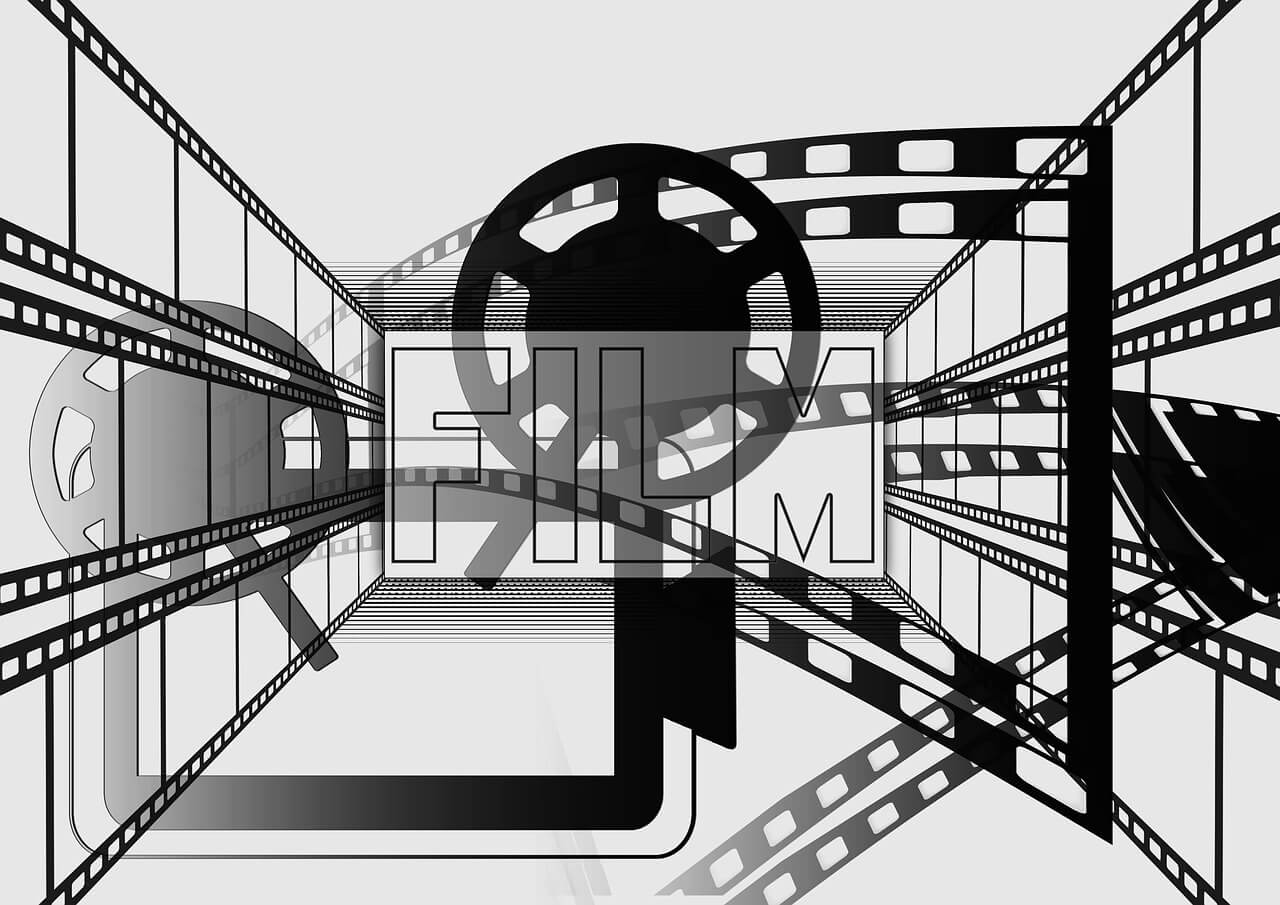– Coming up, we take a look at Dynamics 365 for Marketing, now generally available which enables you to build marketing workflows to identify prospects and deliver targeted experiences, spanning the automation of email communication outreach, built-in tools for event management, insights across all marketing activities, and more. (techno music) We’re joined once again by Eric Boocock from the Dynamics 365 team. Welcome back. – Thanks so much for having me back. – So, for the folks watching at home, they might not have looked at Dynamics 365 for a while now. The service has really evolved substantially with new apps, experiences, things like Microsoft Relationship Sales connected field service, we saw with Ryan a few months back, the talent retail and now marketing, it’s pretty impressive. – It’s really been a tremendous wave of innovation, just over the past 18 months.
The shared cloud architecture that we’ve adopted has been huge for us. Not only in the terms of the pace of innovation but in terms of how we’ve been able to take advantage of native integration across Office 365, LinkedIn, the Office Graph and Azure, to reason over all this data using AI, machine learning, big data analytics to deliver richer insights and more intelligent experiences. – So we leverage these connective services really across the fabric of Microsoft services, whether we’re delivering search and productivity experiences or amping up things like information protection capabilities. At the end of the day we’re really connecting the signals and making use out of those signals. – Absolutely, for Dynamics 365 is a business application, this is important to bring together the signals from the applications regularly leveraged by business users.
For example, signals collected through customer interactions logged in Dynamics allow us to score the strength of the relationships with a customer in order to focus on the right deals. Track emails sent and response rates, as well as take next best actions, leveraging services like LinkedIn to really expand your network. – So another way to think about this is really as we’re capturing insights then from customer interactions that becomes then the basis of Dynamic 365 for Marketing. – That’s correct. Dynamics 365 for Marketing includes an Azure based data source that can scale to support very large volumes and track with high performance a wide range of scenarios to support interactions and insights. – So why don’t we go on a journey here and actually see all of this in action. So if you’re new to marketing this might be another insight to how that process works. – Absolutely, so lets take a look. The idea is to give you a turn key but customizable marketing automation solution. To help marketers find and nurture more sales ready leads, connect sales and marketing, automate processies and make smarter decisions to maximize ROI.
So here we’re going to set-up an event at a North American manufacturer to launch a 3D printer. So within Dynamics 365 for Marketing we’re gonna start on the dashboard and right away lets actually start by creating a customer journey. So we’re gonna select the email marketing template. There’s predefined templates for all these different types of marketing journeys. Here you’ll see a visual flow of really the engagement that are scheduled for this particular journey. A very easy drag and drop process allows me to bring in a survey so that when an event is triggered we can then send a survey response to the customer. Really for the purposes of this demonstration we’re gonna focus on targeting our segment and personalizing the email communications that we’re gonna send.
So this is a visual query designer that allows me to define my target audience. I’m gonna pick contacts that are in USA as well as contacts in Canada. Their annual income over $50,000 and additional data points. We can also see a visual flow of that same query and where the data intersects, to be able to understand the data set that we’re pulling at. But here you now see an additional visualization that really shows the complex relationship of what we’re looking for. – And these are all really great views. You saw how kinda data was added and then filtered down. And here you can kind of see the connections and the relationships of all the different data types. – Yeah its super cool way of really pulling together the complexities of this query and allowing very easy personalization.
To simply click on the account and say, “You know what, I want to also filter down on accounts “that are preferred customers.” So making it really easy for a marketer to build a complex query based on a lot of different data sources to determine exactly who our target audience is gonna be in this case. – So very cool. So now kind of in the steps of marketing we’ve generated a list, filtered out the people that we want, now we can start thinking about ways to promote our event. – Yep, so going to the next step we’re gonna actually customize the email that we’re gonna communicate to our customer.
So just like how we started the event, we have templates. These templates can be optimized for something or for particular purpose. In this case I’ll select purpose and I’m gonna select event because we’re actually going to conduct an event to try to drive this sales of this 3D printer. I can select a template that looks like it’ll be appropriately suited for this initial outreach to the customer and in doing so, this now makes it very easy for the marketer to actually get this content in the email and simply modify and configure the context to meet the specific need. So you see here we have got a predefined header that I can delete and using a simple drag and drop experience, select text and drag in a new header. And I’m gonna come into here and as soon as I type on that you’ll see a rich text editor. A simple rich text editor, I can type welcome, I can do simple formatting. Again, very easy wozy wig style approach but one thing to call out here is, this appears to be just a text editor but it also allows me to bring in dynamic fields from the database and throughout the common data service to really personalize this, to make sure we really communicate on point with the customers based on what we’re trying to get across.
– Like their first and last name or their other details. – Exactly, but once we’ve actually created this we can actually get in and actually view the HTML and do more robust editing of the email template but really like any good marketer, I want to preview this and make sure it’s gonna show up well when it lands with the customer. So seeing the desktop, tablet and mobile experience, obviously with many users really being mobile we wanna make sure it’s optimized for how it’s gonna appear on their phone. So this design actually looks great, so we’re really ready to go. So this makes it very easy for the marketer to create and personalize that experience for how we’re going to communicate to the actual customer.
– Alright so everything’s staged and ready to go, you’ve got your list, you’ve got your email ready, now you can start kicking off your campaign right? – Absolutely, so we take that beautiful email we just created and we blast it out. So once we actually send that email out we have built-in analytics within the system to pull that data back and allow us to see the performance of that email campaign. So here you’ll see when I clicked on that email, we have KPI’s such as delivered, opened, clicked, soft bounced, hard bounced, blocked, etc. But when I click on view details, I can drill deeper into that actual email to see more information, such as the response rate over time, did they open it, how many opens, the unique clicks, total clicks.
If there’s links embedded in the email, the top 10 links and the performance of that. Even where in the world people are actually clicking on this email. We’re getting some great uptake in Europe based on our event when we were over there last week so that’s fantastic. So, this truly gives me a view of performance. I can also drill in to the delivery and see the delivery rate of this email, because really as a marketer what’s important is I want to make sure these emails are getting to my customers so when you see that we’re seeing an actually a very high deliverability rate which is great, but this is what I think is the coolest.
We also bring in a heat map of the interactions with the email so we can see where customers are interacting with the content in this actual email. – [Jeremy] So that’s super cool to see the insights so we can see but the most heat effectively on the register now button which is the behavior that we’re actually trying to drive. – Perfect call to action if we’re going to launch an event. We want to get people to the event. – Okay, so now you’ve got to actually start looking at the event itself. So does Dynamic 365 for Marketing do anything to actually start managing that in person event experience. – It sure does, within Dynamics 365 for Marketing we have full event management capabilities.
Because this is built on the same common data service means it really is easy to create, qualify and pass marketing leads onto sales. So what you’ll see is the same experience across our Dynamics apps. We can see the same guided process experience that allows me to show the flow of this campaign, the steps that need to be completed along the way. You can see we’re still sitting in the early agenda stage so if we look at the agenda we can see the sessions, the session tracks, the speaker engagements, the sponsors, etc. Capturing all this data and really organizing it from an organizational perspective.
I can also track the registration, the financials, any post event related aspects of this campaign. – So really great to see all the kind of internal planning tools but is there a way then that I can communicate to my audience. Kind of all the sessions and all the event stuff and all the different activities they can do when they’re on sight. – You got it. So here, this is the portal, so once we’ve actually built that event internally we need to be able to execute it.
So within Dynamics 365 for Marketing we host that portal on behalf of the customers in Dynamics 365 all hosted in Azure to really give them the scale to blast this out as a public website so people can come and they can view the sessions and see the different types of sessions that are being offered. They can see the speakers, they can click register now and register, once they do that they’ll actually get a login and be able to sign in, as you see here in the upper right corner and authenticate into this portal and see their own and personalize their own experience to really drive this particular event.
– So you’ve shown event management experience but what if I just want to run a simple, maybe an email campaign to capture web leads without kind of the expense and all the things I have to do to run an in person event. – So there’s two ways of doing this. The first is with LinkedIn, the second is creating a lead capture page that is hosted within Dynamics 365 portal, similar to the event registration site we just showed. So imagine creating a campaign that says, “You know what, “I wanna blast an email to my existing customers “and send them to a web lead page “to download some white papers.” It can very easily create that web lead page, host it similar to how we just did with the event registration portal, capture data and automatically bring it in. But the beauty of this as a marketer and really as the sales hand off is bringing this data in, cause that’s the value of this right.
So, I’m gonna come in and actually click on leads and lets open up Natalie here. So, basic information on Natalie, who she is, but really what we want to point out here is in the bottom right corner lead scores. So we have a rule based scoring engine that allows us to define rules that say geographically or engagement or email based and define scores for this particular lead. As you see here, very similar drag and drop experience just like how we did the process designer earlier. – And I can customize these leads and maybe weight them in different ways based on my own rules right? – Absolutely, so by dragging and dropping conditions and actions and assigning points, you can build a very robust scoring model because we want to make sure we’re really focusing on the right leads.
So really the beauty of this is beyond just the scoring, we can also see the insights that we capture for the lead. Here I can see the number of days that we’ve actually had this lead active and the timeline of all of the interactions. Whether they’ve opened the emails, whether they’ve visited a website, whether they’ve submitted data on a form or visited a form. Really all of those interactions along the way. – [Jeremy] Is this all gonna funnel down into the sales databases so that we can actually use this and act against that as a seller? – Absolutely, that’s the beauty of all of this right. This was historically information that marketers had, now imagine being a seller and seeing what they’re visiting and what they’re downloading, what they’re interested in. Truly going to help a seller really refine their view of what’s going on. – Alright, so what we’ve seen here looked like it was pretty straight forward in terms of setting-up the marketing sites and the emails are kind of the outputs of all of this.
We saw a lot of different Microsoft services but what I need to do if I’m in IT to lay all of this out? – It’s super easy. We have a wizard based first run experience to enable you to employ the Dynamics 365 for Marketing into your environment. So just like our other Dynamics 365 based services this is all facilitated out of the Office 365 admin center. When I come into the admin center, I’m gonna open up specifically the Dynamics 365 Administration Center and here I can see all of the instances as well as the applications that I’ve deployed. Granted this is my instance, I’ve got a lot at work so maybe not you’re typical customer in this example but here I’m gonna select Dynamics 365 for Marketing, and by simply clicking on managing this, this is gonna initiate the first run experience. So we’ve put it into our tenant, now we’re gonna configure this. So one of the first things I’m gonna do is pause and create or define the Dynamics 365 organization I’m gonna connect to. What that means is we’re taking marketing, and we just talked about how it hooks directly into sales, this is gonna give us that organization that Dynamics 365 or sales is running in to define that connection point between the two.
– Kind of like you mentioned earlier, one thing to point out here is you can have multiple instances to one Office 365 tenant. So you can have them four different geographies, different departments, all that within the same kind of shared data set. – That’s exactly, one of, that’s a great reason exactly why we need to be able to give them the flexibility to define where do we want to be passing these leads. So the next step is, and we touched on this a little bit with the event portal, but we want to give the company the ability to create kind of their look and feel of the sub domain because we do host the portals on their behalf, we capture the domain name microsoftcrmportals.com, but we give the company the ability to personalize the sub domain of that email, I’m sorry of that domain name.
So I click on continue, this is really almost the end of the process. I now need to just simply come in and do three consents. One to data sharing, one to the email marketing templates and one to the surveys. Again we didn’t show the surveys but we do have what’s called voice of the customer so we can send out and receive surveys. The data sharing really talks about that external database that is running in Azure that is capturing the through-put of all of the data and all of the emails clicked. Capturing all of that as well as hooking into Dynamics so consenting to the sharing of data across those. So really the last step that I need to take here to wrap this up is to put my actual physical sender address that’s gonna be included in all of our marketing communications. Click set-up and the wizard is on it’s way.
So a simple process is gonna now take all of these systems, connect and wire them up and get them provisioned and ready to go, so this enables the Dynamic 365 for Marketing and the integration into that office, that sales application. And once it’s all done, it just lands me on this landing screen where I can view a video, I can go straight into the application or go back and review the installation set-up. And that finalizes the application, landing me right back in the ultimate Dynamics 365 Marketing dashboard screen. – So this looks really straightforward in terms of getting everything set-up for IT and also for end users. Really, really great intro in terms of all the updates for Dynamics for Marketing and of course you can check-out our playlist on Dynamics 365.
Really learn about how Dynamics 365 works under the hood. Now with all the Dynamics 365 apps and experiences like Microsoft Relationship Sales, connected field service, talent and retail, where do you recommend people go to learn more? – You can see this solution and more highlights of the spring 2018 release on the business applications virtual launch event site or at the link shown below. – Thank-you Eric and also don’t forget to keep watching Microsoft Mechanics and subscribe to our channel and follow us on twitter for the latest updates across Microsoft.
That’s all the time we have for today’s show. Thank-you for watching and good-bye for now..
Read More: Call To Action Your Tube Videos