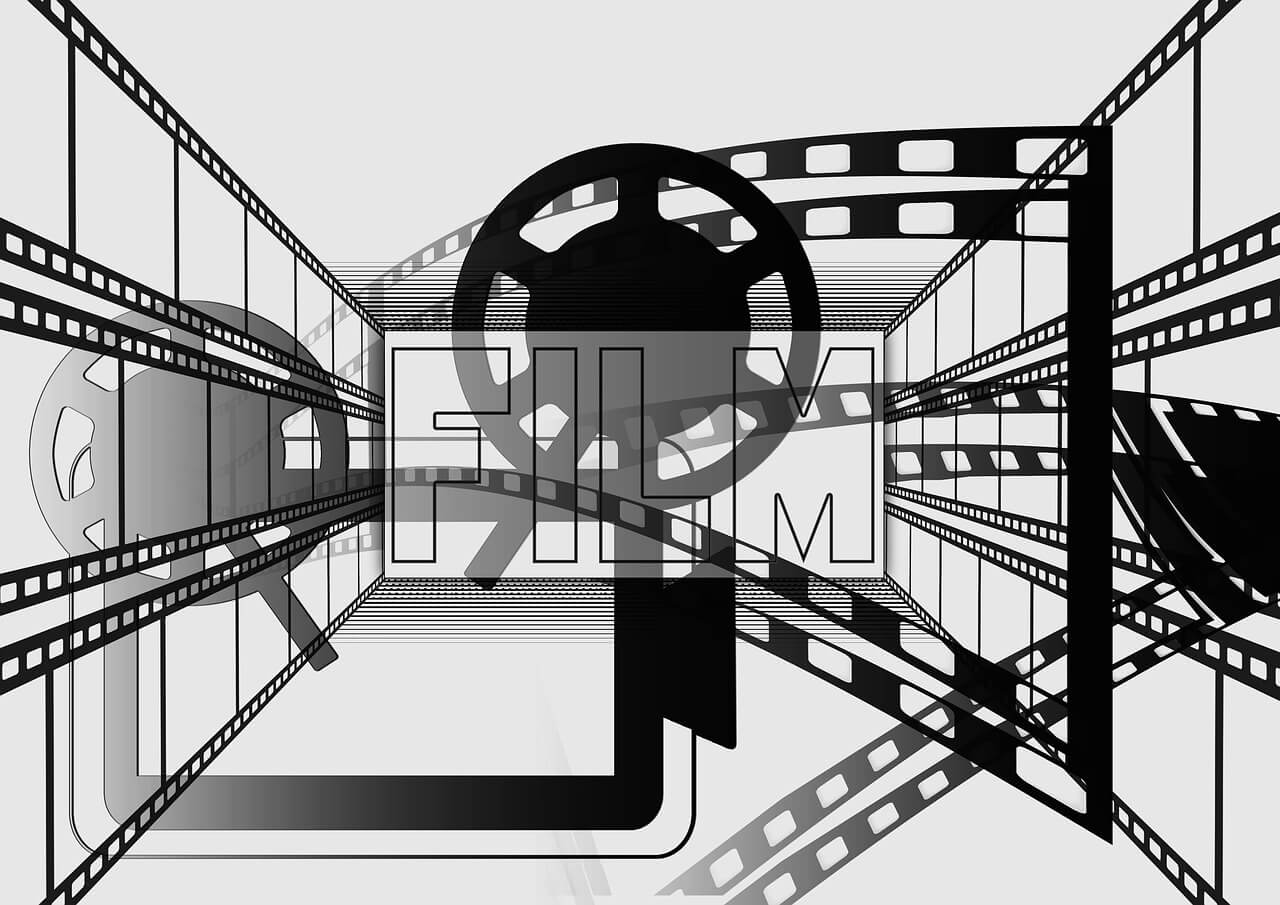hi there Brad from WordPress sites net this is just a very simple short tutorial on how to wrap text around a video I’ve also got a video on this blog post how to read wrap text around an image or a picture very very simple to to wrap text around and imaging WordPress of I’ve made up a video not put that on this blog post as well that the blog post is actually about how to wrap text around a video so if you don’t want to just put the video up the top here you want to put it to the size to the left of the right it’s very good very easy but what you need to do is you need to add a bit of code so I’ve written that code and I’ve put it in pink here on my site on this on this actual blog post only so you’ll have to find this blog post and it’s called how to wrap text around an image and embed videos in WordPress its own category so i’ll have to categorize that but it’s a latest blog post there and it’s basically you add a bit of code to the start of the youtube code so when you when you click on youtube and you you you in bed you copy and paste in bed code you you just add a bit of bit of code to the start there and you can see it’s got left here if you want to put the video on there on the right hand side you can just change that to right and at the end of the embed code that you copy how to youtube just put this little div here so put that into the code and that’ll work for you or nicely but i’ll just show you in youtube where the embed code is if you’re not sure here’s my youtube account and if you just wanted to locate the embed code it’s just here go make sure you’re going to youtube public public view not not your internal view and and just click on embed yeah and you just click on that you can choose the size here it’s very very simple you can put in a custom width and height at you want to use the old embed code not the new code the new codes a bit like JavaScript and it doesn’t work in a lot of WordPress back end so I’ve just ticked airplane HD in high definition because I recorded in high definition unit using screen are calm which is a free service and I’ve ticked use old embed code so it’s just a basically a matter of copying that and then and then just going into into your WordPress bit back end and and pasting that in add this little bit here to the front you can make the changes if you wanted to come over from the margin bit more just increase that from 10 pics to 20 pics or whatever you like if you want it on the other side just put right there instead of left and just add this little bit here called div and and for images I’ve already done a video on that so there’s no there’s no point in repeating that but but to to wrap text around the image is very very easy so so here it is here it’s just the codes here I’ve put the code in now I’ve pasted him on youtube video which is started object and ends it ending up objects so at the end of object is stare at the div code that the start just put users bit of code here which I’ll put on my site and you can play around that with a with that a bit don’t be too worried and I just change left to right change the pics if you want it further from the margin it’s really simple so don’t be too scared to use that and and that’ll help you wrap the text around your around your video so as far as doing that in with the image to just just have a look at the video it’s just so simple you know I mean it’s it’s just extremely it simple once you’ve got the image in your post it’s just a matter of clicking on the image and you’ll see a little window picture and you just click on that and you can put it to the left to the right in the middle wherever you like so so that’s it really I’ve also got a whole gallery of how to wordpress tutorial videos that of that I put on my site now and the tabs up the top here so it’s very easy to find us next to the contact tab on WordPress sites dotnet that’s one of my main ones are most properly when they’re custom permalink structure but see there’s a whole there’s a whole gallery of different wordpress tutorial videos just explaining little things in on how to use WordPress so what i’ll be making several of them every day from now on and just adding them because i get a lot of a lot of people asking me how to do stuff so cheers and if you need it if you really get stuck just send me an email i’m happy to help you out thanks
As found on Youtube